Enjoy Alex’s recent Insider Fix newsletter featuring the latest entrepreneurial, legal, and one random fix to help you. Alex hopes that these three hacks to be so useful that they will multiply and provide you a 10-fold return.
Mastering the To-Do List
I’ve thrown a lot of time and energy into this over the years.
The way my brain works, ideas secrete all day and get thrown into a parking lot in my notebook where they accumulate all week. I use Evernote, but any paper or electronic notebook will do. Every Monday morning, I create a Weekly Planner, where I categorize and prioritize that parking lot of tasks into the things that matter most: my ultimate list of long-term and short-term goals. My memory sucks, so it’s incredibly helpful to regularly “bring down” my goals this way into weekly and daily reminders.
Most recently, I’ve found a ton of value in separating my tasks not just by the goals they’re serving, but also into four buckets:
- Important and Urgent
- Important but Not Urgent
- Not Important but Urgent
- Not Important and Not Urgent
My ultimate goal is to spend as much time as possible in the “Important but Not Urgent” section, ideally working within my Unique Ability – also a Dan Sullivan term – that whole time. That column is where all my long-term, deep-work planning happens. Everything urgent steals time from that group. I try to delegate and blast through all the urgent tasks – starting with the important ones and usually eliminating or deferring the not important ones – as quickly as possible to get to the “Important but Not Urgent” bucket.

Pro-tip: If you spend all of your time on Urgent tasks, and God-forbid in the “Urgent but Not Important” tasks, block out half-day or full-day chunks of time to focus entirely on the “Important but Not Urgent” tasks. Protect that time with your life.
My favorite resources have been:
- David Allen’s Getting Things Done, where I learned the value of having a repetitive system
- Tim Ferris’s Four Hour Work Week, where I learned the life-saving importance of having a virtual assistant
- Dan Sullivan’s WhoNotHow, where I learned how to master the art of delegation
- Jack Canfield’s The Success Principles, where I learned how to achieve goals like a ninja
…and about a hundred others.
Check out the above books and the template at the above link. They’ve all been immensely influential in my own entrepreneurial journey.
The Low-Hanging Fruit in Employment Law
If you have employees but no employee handbook, you’re ignoring the 2-ton elephant in the room. When your disgruntled employee quits or gets fired and then complains about discrimination, harassment, failure to pay overtime, or the hundreds of other complaints they bring, the very first thing their lawyer always requests in litigation discovery is the employee handbook.
I don’t care if you have 2 employees or 200 employees. This is obvious to any business lawyer.
Your employee handbook will say:
- You don’t tolerate discrimination
- What employees should do if they see or experience discrimination in the workplace
- All employees are at-will employees, meaning they can be hired or fired for any reason or no reason, so long as it doesn’t violate public policy (which makes it difficult for them to later claim they were promised a specific term of employment or for-cause termination only)
- It will contain many other policies that, if violated, may protect the employer from the errant acts of rogue employees who aren’t following the rules (i.e., vicarious liability in lawyer-speak).
Employees should sign an acknowledgment on a separate page that they have received it, reviewed it, had the chance to have all of their questions answered about it, and they fully understand it. This is an easy one.
We recommend to all of our clients that (a) they get an employee handbook, (b) they have an attorney draft one for them (don’t pull one off the internet or use the one the payroll company provides), and (c) they actually follow it; this is key!
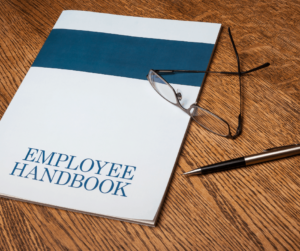
How to Auto-Sort Newsletters So They Don’t Clutter Your Inbox
Every once in a while, I wake up and look at my e-mail inbox and realize that it has turned into a complete junkyard of unimportant crap I’ve subscribed to over the years, usually inadvertently. One easy way to filter out the unimportant e-mails without deleting them – so you can read them at a later time of your choosing – is to create a rule that automatically moves any e-mail with the word “unsubscribe” in it to a new folder. I have one called “Newsletters” that collects them. I still check that folder once a day to make sure it didn’t catch forwards from friends.
Here’s the instruction for Outlook. Here it is for Gmail.
Pro-tip: My “Newsletters” folder got so full that the newsletters I actually like to read are totally buried. For any newsletters I enjoy reading, I right-click (in Outlook) on them and send those to a separate sub-folder called “GoodReads”.
Hope this helps all the subscribe-junkies and newsletter addicts like me out there.